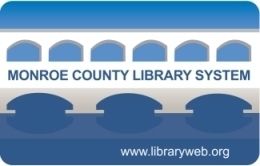 It’s happened to everybody. You read a really amazing book or watched the greatest movie last year and now you can’t remember the title. If only you could see the Loan History for your library card. Well, good news, now you can!
It’s happened to everybody. You read a really amazing book or watched the greatest movie last year and now you can’t remember the title. If only you could see the Loan History for your library card. Well, good news, now you can!
Just follow these instructions to opt-in to your Loan History:
- Go to libraryweb.org and log in to your account.
- In the “Account Summary” tab, click on “Opt-In and Notifications” in the column on the left side of the screen.
- Check the checkbox marked “Save my loan history.” under the “Loan History Opt-In” heading.
- Click the “Save” button at the bottom of the screen.
After you click “Save,” your Loan History will begin to fill up with all the items you check out in the future. To view your Loan History, go to back to the “Account Activity” tab and click on “Loan History” in the column on the lefthand side of the screen.
That’s it! You’re done!
Published on August 22, 2016.
Back to News